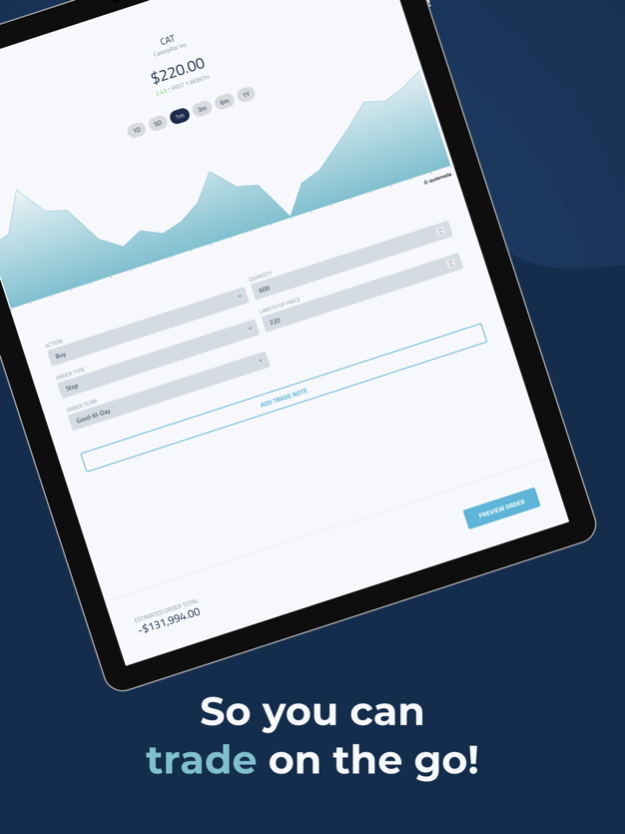Stock-Trak 1.1.1
Continue to app
Free Version
Publisher Description
This app is for students who already have a registered account on StockTrak Global Portfolio Simulations and Trading Room Software.
Stock-Trak is set up as a discount stock brokerage office. You receive a brokerage account with an imaginary cash balance when you register. Once your account is activated, you can use the app or website to make trades or email our support desk if you have questions about your account.
View the daily performance of your portfolio or your student team, access charting tools, and plan your following trades with the advanced research tools. The Stock-Trak app also includes any lessons your professor might have assigned for you to complete as part of your class.
Features:
• Trading Tools - Users can trade stocks listed on the NYSE, AMEX or NASDAQ, and OTCBB (excluding pink sheets) as well as stocks on most foreign markets such as Bombay, Brazil, Euronext, Frankfort, Hong Kong, Ireland, Kuala Lumpur, London, Milan, Mexico, Seoul, Shanghai, Singapore, Sidney, Canada, Taiwan, Vienna and Zurich, (depending on what your professor enabled for your class). Stock-Trak also supports trading stock options, mutual funds, the most popular corporate bonds, treasury bonds, and futures and future options.
• Investment Research - View price quotes, trading volume, EPS, highest and lowest market movers, and market capitalization. See analyst ratings, read recent company news, access their financial statements filed with the SEC, etc.
Class Rankings - stay up to date on how your portfolio is performing compared to your class.
• Tutorial Videos & Lessons - Over 300+ lessons on investing, economics, business and more so you can understand the financial markets and make better decisions.
HelpDesk - Our customer service hours are from 9:30 a.m. to 5:30 p.m. ET. Our email support desk will respond to any technical or support question about your account during these hours. In general, most inquiries are answered within 24 hours.
Aug 9, 2022
Version 1.1.1
This is the first version
About Stock-Trak
Stock-Trak is a free app for iOS published in the Kids list of apps, part of Education.
The company that develops Stock-Trak is Stock-Trak Inc.. The latest version released by its developer is 1.1.1.
To install Stock-Trak on your iOS device, just click the green Continue To App button above to start the installation process. The app is listed on our website since 2022-08-09 and was downloaded 1 times. We have already checked if the download link is safe, however for your own protection we recommend that you scan the downloaded app with your antivirus. Your antivirus may detect the Stock-Trak as malware if the download link is broken.
How to install Stock-Trak on your iOS device:
- Click on the Continue To App button on our website. This will redirect you to the App Store.
- Once the Stock-Trak is shown in the iTunes listing of your iOS device, you can start its download and installation. Tap on the GET button to the right of the app to start downloading it.
- If you are not logged-in the iOS appstore app, you'll be prompted for your your Apple ID and/or password.
- After Stock-Trak is downloaded, you'll see an INSTALL button to the right. Tap on it to start the actual installation of the iOS app.
- Once installation is finished you can tap on the OPEN button to start it. Its icon will also be added to your device home screen.